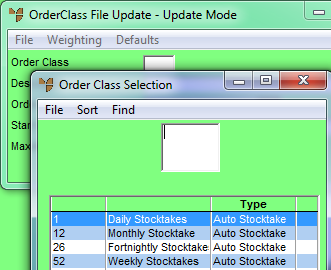
If you select to count stock based on order classes, you need to setup order classes for the various stocktake frequencies and you need to set the Auto Stocktake flag on each order class.
For example, your order classes might look like this:
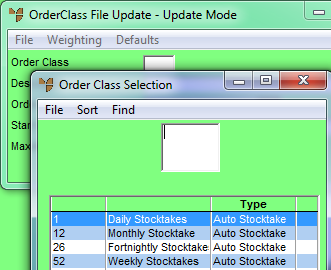
This screen shows how to setup an order class for monthly stocktakes.
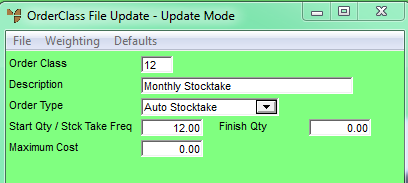
Now you need to set the order class on the individual items:
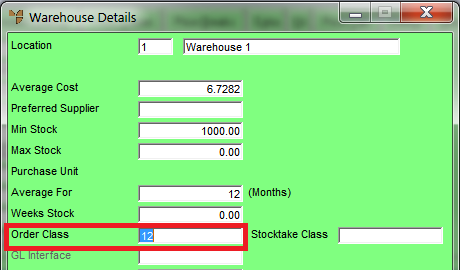
Now you need to make sure that the stock selection method is also set on each item - refer to "Setting up the Stock Selection Method".